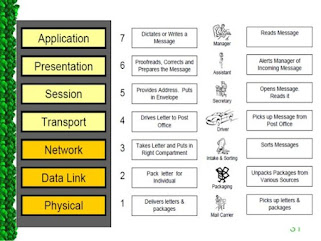TCP/IP CONFIGURATION
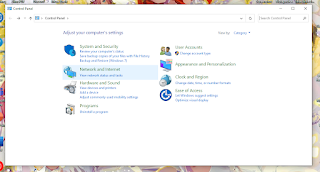
1. Search Control Panel from the Search bar 2. From there, Network and Internet > Network and Sharing Centre 3. Click on the Wi-Fi used 4. Click on the properties 5. Find Internet Protocol Version 4 (TCP/IPv4) and double click it 6. Change it to use the following IP address 7. Insert the IP address, Subnet mask and Default gateway 8. Click OK and close all the previous tab 9. Open cmd and type in command ipconfig to check whether the configuration is successful